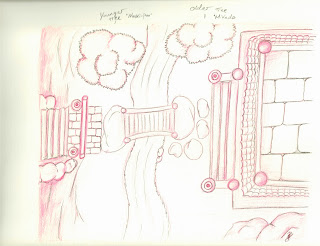Our first project is a model that could be used in an opera of our choice. We are including multiple camera angles and textures. I picked the opera "The Mikado," which is actually a pretty funny opera, set in Japan, though non of the words or names besides "Mikado" are even remotely Japanese. They are basically "baby-speech" names from England.
The story in short: The Mikado's son is traveling as a minstrel, known as Nanki-Poo when he comes to a village and falls in love with a girl, Yum-Yum, who is engaged to "the lord high executioner." The girl's fiance, Ko-Ko, was given his job when a law is passed that "flirting" is outlawed. Even so, he has been accused of this crime and is on death row himself. Now, to get around his sentance that would have him kill himself, Ko-Ko tells Nanki-Poo that he can marry Yum-Yum for a month and then pretend to be executed. Nanki-Poo agrees because he loves the girl and because a lady at his father's court, Katisha, wants to marry him (and she is well known for being absolutely terrible). So everything is going acording to plan when suddenly the Mikado (the ruler of the land) visits, looking for his son with Katisha. They find that he has been "executed." Even though the Mikado accepts it, he tells Ko-Ko, Yum-Yum, and one other friend involved in the plot that they will be executed. Ko-Ko begs Nanki-Poo to come out of hiding, but Nanki-Poo fears Katisha. So they make a new plan to have Katisha marry Ko-Ko (which he eventually persuades her to do). Then Nanki-Poo returns, and though Katisha is mad, the Mikado lifts the execution sentence.
.... not exactly short huh? But it's funny.
So, here are the research pictures I have so far (THESE ARE NOT FOR SALE! THEY ARE ONLY FOR RESEARCH!!!):